Preventing false burglar alarms using the Jobs-to-be-Done framework
Abstract
Up to 98% of alarm calls received by the police in the US are false. That’s costly and potentially hazardous. The Angelcam platform allows people to outsource monitoring of their security systems, thus increasing reliability. The solution is brand-agnostic, which makes it competitive in the market.
Together with the sales and marketing teams, we used the JTBD methodology to interview our future users. My responsibility was then to create the overall UX. Also, I oversaw the implementation of the UI in cooperation with the engineers.

Problem
The problem is that security cameras aren’t that reliable. Up to 98% of alarm calls in the United States are false.
False alarms bring considerable costs to the police: according to the US Department of Justice, “solving the problem (...) would relieve 35,000 officers(…). “In some counties, police are forced to ignore false burglar alarms. That’s potentially hazardous.
Alarm owners often turn their security systems off after just a couple of weeks because of repeated false alerts. This lowers their overall protection significantly. And there’s another issue. Camera owners check security footage only after an incident has occurred (they’re trying to verify an alarm).
This is perfectly understandable, however risky behavior: even if security footage exists, it is often unusable because of an obstructed view. Cameras get dirty, and spiders love to build their cobwebs in front of the lens, thanks to the heat emitted by electronics.
Solution
The Angelcam platform lets people outsource monitoring of their security cameras and sensors to a remote guard team
Professional security staff runs regular remote check-ups of the user’s security system’s functionality and performs a visual verification when the alarm is set off. Only when an emergency is confirmed, the security team notifies the police and the owner.
Alarm verification is a crucial step in the process of making security systems more reliable and saving the police force resources.
While similar products already exist in the market, Angelcam’s USP lays in its variability. Virtually any type of security camera or sensor can be connected via a proprietary software solution.
Process
Non-structured interviews led to identifying the guards’ needs and pains
The security staff talked me through their day-to-day tasks and introduced me to the software they’d been using up until that point. While the existing UI provided us with a starting point, it was clear that we needed to build a new app from the ground up.
The new UI had to:
- Let the users (guards) perform their tasks more efficiently, and therefore…
- Increase the reliability of the service, and...
- Make sense from the business perspective, as the efficiency is inversely proportional to the cost per user.

Building an efficient security software UI: large video players and fast mouse movements
As the internal app is going to be used only in a full-screen mode on a large computer monitor, the UI doesn’t need to be responsive. This allowed me to use both horizontal and vertical dimensions, thus maximizing the size of the security camera feeds.
In comparison with the original security software our solution was based on, in the new UI:
- The secondary active elements (rarely used links and buttons) were hidden in a drawer.
- A vertical control panel was introduced, saving space at the top of the screen.
- The primary content (security camera feeds) was given the most screen real estate.
The main task a guard performs within the UI is periodic security patrolling. This results in two possible actions.
A guard has to either confirm that no danger has been detected, or trigger an alarm. These actions are performed every few minutes – the guards continually monitor security cameras of multiple customers.
The name of the game here is efficiency. Mouse movements (in combination with the keyboard shortcuts) must be precise and fast. I built the UI with the Fitts’s law in mind: the two most used buttons are placed in the upper right corner of the screen. In addition, each video player was turned into a big clickable area, providing a comfortable access to the alarm triggers.
Interviewing future customers using jobs to be done and building a persona
As Angelcam already had thousands of paying customers, it was quite easy to contact some of them and gather valuable insights. In addition to online calls with a selected few, we placed a Hotjar survey on the company’s website.
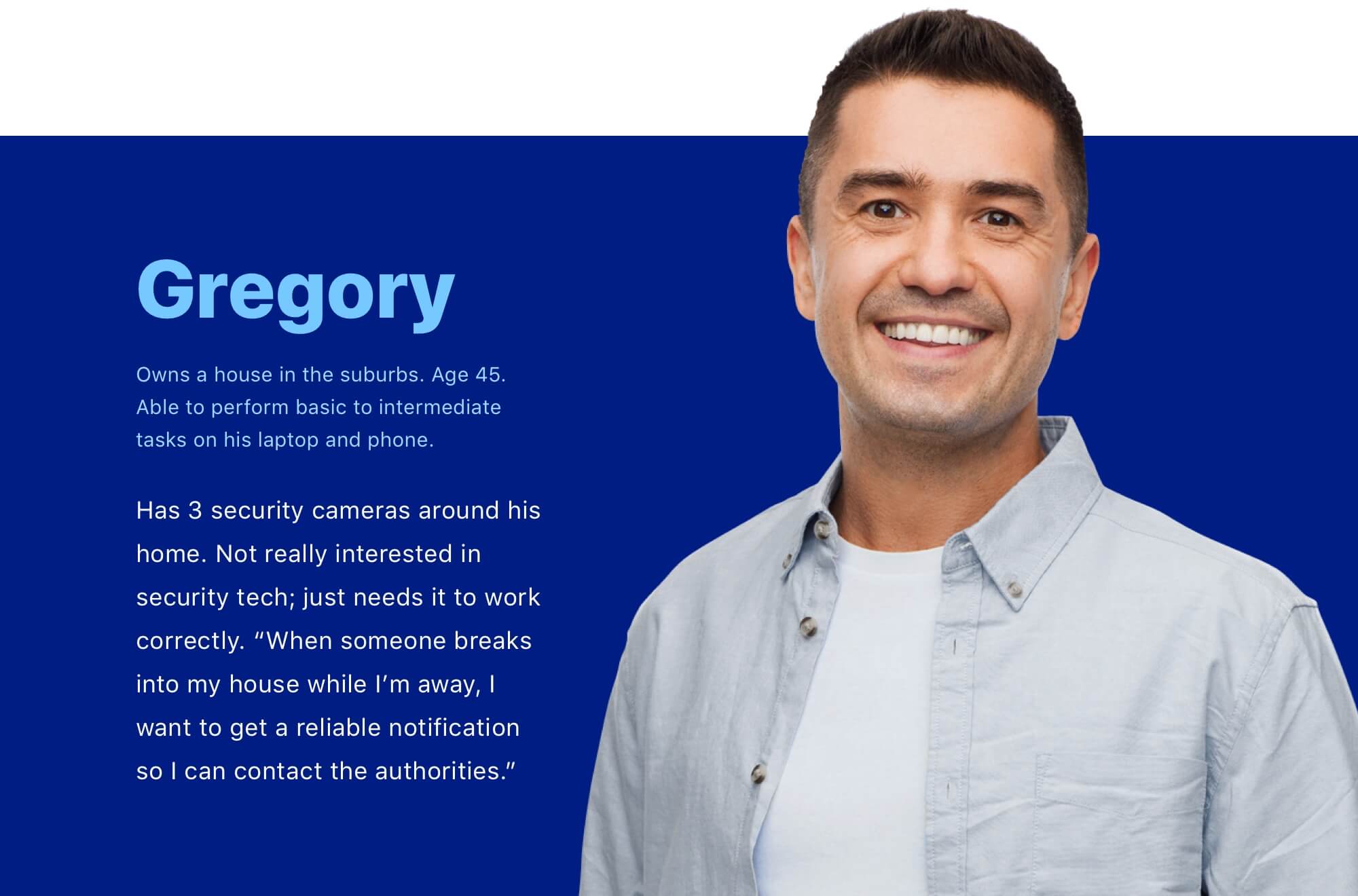
Using the jobs to be done framework, I put together a couple of key learnings:
- People usually get security cameras after a series of burglaries (or a similar incident) occurs in their neighborhood.
- They watch the security footage only after something happens.
- They receive too many alerts (e.g., detected motion) in a day.
- After an incident occurs, they have a hard time finding relevant bits of saved footage.
Now here’s a challenge: hardware enters the onboarding flow
Although the Angelcam platform is a classic SaaS, the setup procedure is not as simple as creating an account and entering the payment details. The security cameras (and sensors) need to be paired with the platform so they can communicate online. The easiest way to do this is to buy a proprietary piece of hardware called Angelcam Connector and hook it up to the router.
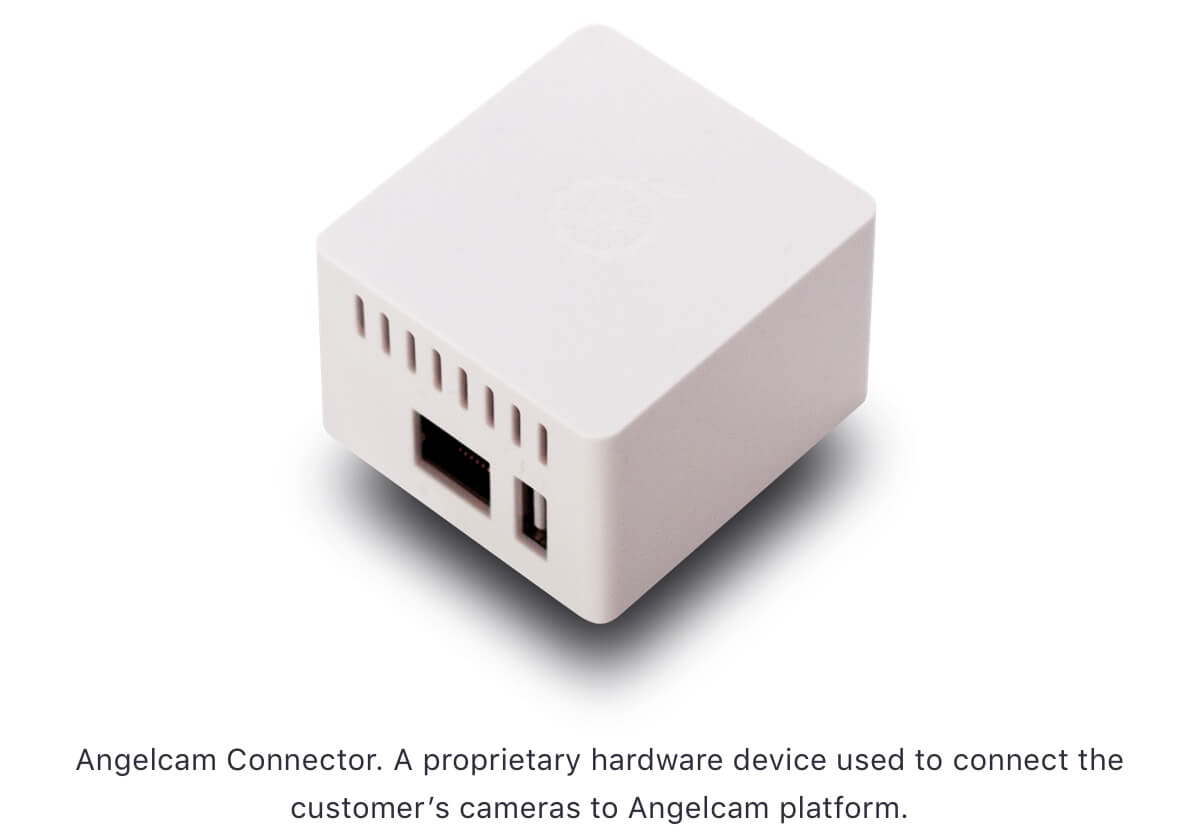
1. Set up hardware
Buy Angelcam Connector online. Connect it to the router.
2. Create an account online
Set up remote patrolling: create a schedule and enter payment details.
3. First successful check-up
Get notified when the service is up and running.
4. Patrolling fully operational
Start receiving periodic alert notifications and check-up logs.
Using a non-linear form structure for a better onboarding UX
In the first version of the design, I used a classic linear form for the onboarding process. However, user testing revealed that this approach was confusing. The whole setup flow contained too many required steps, causing the users to quickly become lost.
I drew inspiration from similarly complex setup flows (e.g., Zapier) and came up with a couple of fixes for the final version of the UI:
- Non-linear form structure keeps users in context and clearly indicates progress.
- Removed inactive form elements.
- Added explainer texts and improved the microcopy.
- Used native form elements for each OS and screen size.
Wrap up: missing pieces and future challenges
Reliability and trust is a critical element of any customer experience. However, it’s even more vital in this kind of product. The company behind it is virtually unknown as it is still just building its market share. Significant investments (e.g., customer support, marketing, market education, software development) are going to be needed to build a trustworthy image. After all, we’re talking about people connecting video feeds from their home to the cloud.
Another major challenge is the overall UX. The setup process described above is only a small fraction of a complex onboarding flow. The major roadblock is going to be the combination of hardware and software setup to make all of it work. It is definitely doable, but in my opinion, to become successful, the company must rid itself of the “startup” and “MVP” thinking at some point in the near future. Security is a serious business.
I left Angelcam before this project was completed, but I continue to monitor its progress as an outside observer.